Server API¶
Note
View the Current API documentation for Isso 0.12.6 here, which is automatically generated. You can select previous versions from a dropdown on the upper right of the page.
Using the API, you can:
Fetch comment threads
Post, edit and delete comments
Get information about the server
Like and dislike comments
…and much more!
The Isso API uses HTTP and JSON as primary communication protocol. The
API is extensively documented using an apiDoc-compatible syntax in
isso/views/comments.py.
Sections covered in this document:
Generating API documentation¶
Install Node.js and npm.
Run make apidoc-init apidoc and view the generated API documentation at
apidoc/_output/ (it produces a regular HTML file).
Live API testing¶
To test out calls to the API right from the browser, without having to
copy-&-paste curl commands, you can use apiDoc’s live preview
functionality.
Set sampleUrl to e.g. localhost:8080 in apidoc.json:
{
"name": "Isso API",
"version": "0.13.0",
"sampleUrl": "http://localhost:8080",
"private": "true"
}
Run make apidoc again and start your local
test server
Go to apidoc/output and serve the generated API docs via
python -m http.server [1], open http://localhost:8000 in your browser
and use the “Send a sample request”
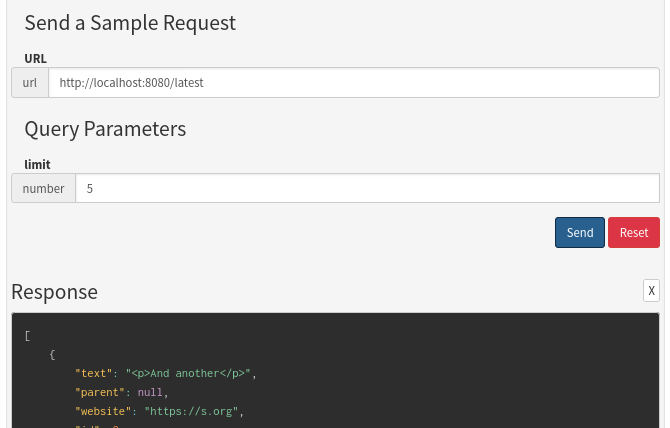
Writing API documentation¶
Isso’s API documentation is built using the apiDoc Javascript tool.
Inside isso/views/comments.py, the view functions that are public endpoints
are annotated using @api syntax in code comments.
Note
The apiDoc “Getting started” guide should also help you get up to speed in making the API documentation of Isso even better!
A few points to consider:
Use
@apiVersionto annotate when an endpoint was first introduced or changed. This information will help to automatically create a viewable diff between Isso API versions.The current documentation for all endpoints should be good enough to copy-paste for your new or changed endpoint.
Admin functionality is marked
@apiPrivate. To generate docs for private endpoints, set--privateon theapidoccommand line.Use
@apiQueryfor GET query URL-encoded parameters,@apiBodyfor POST data.